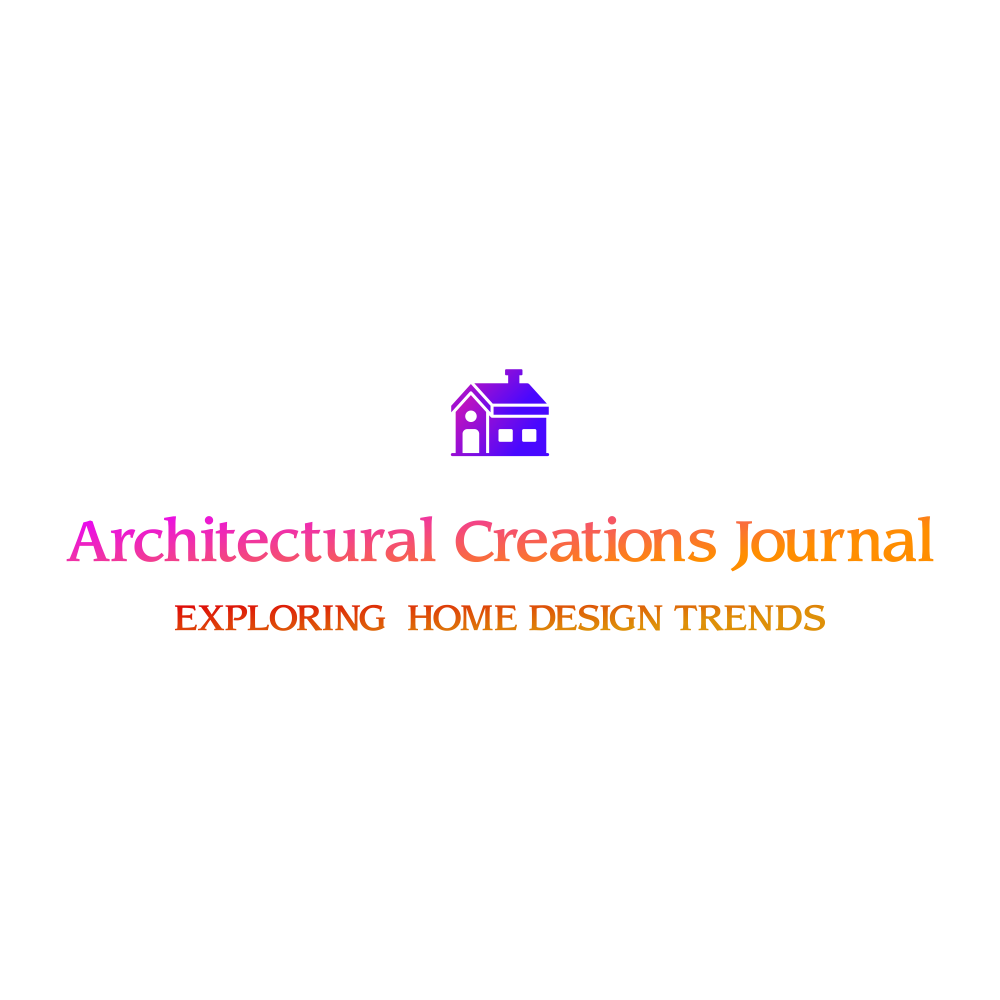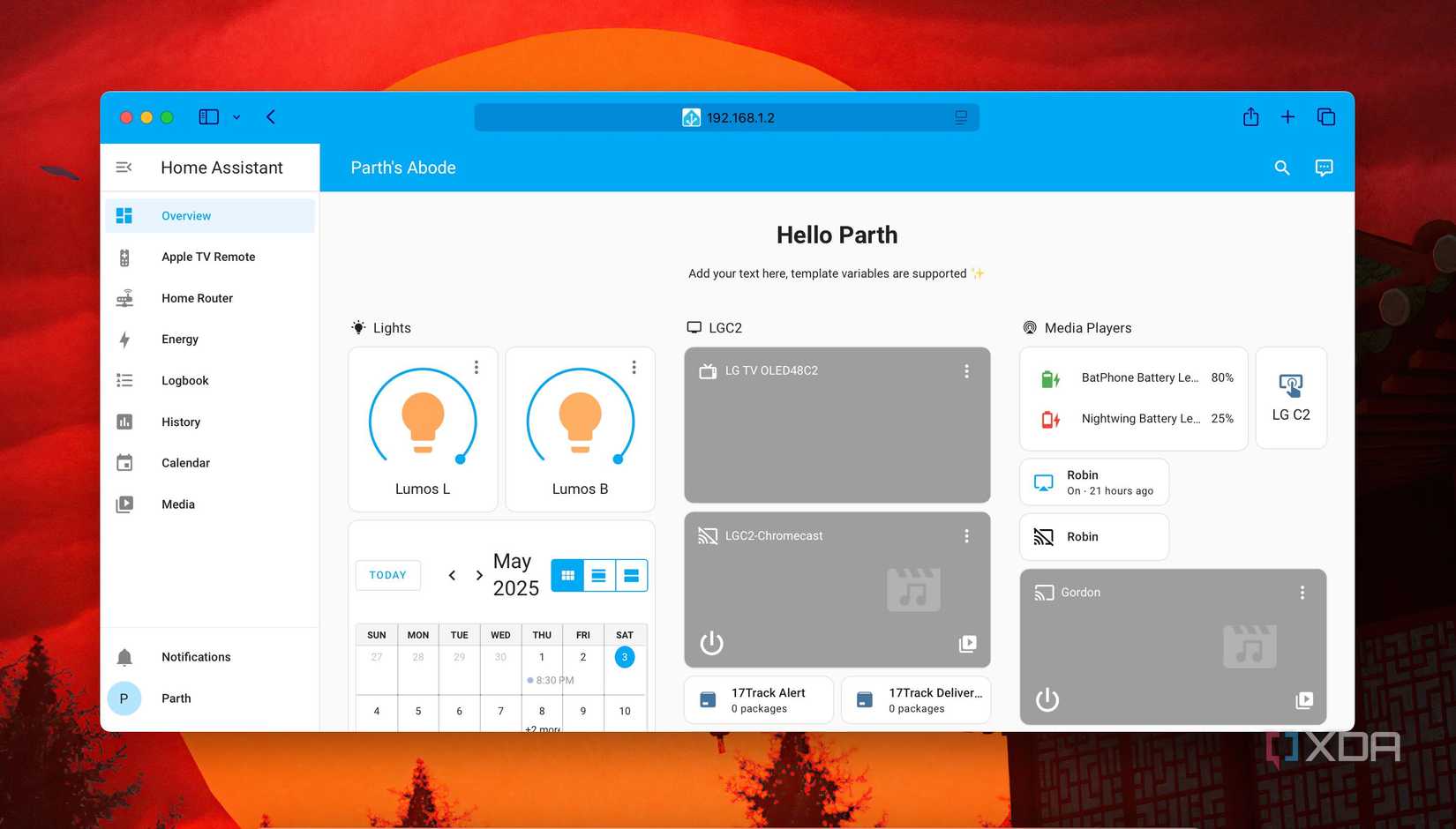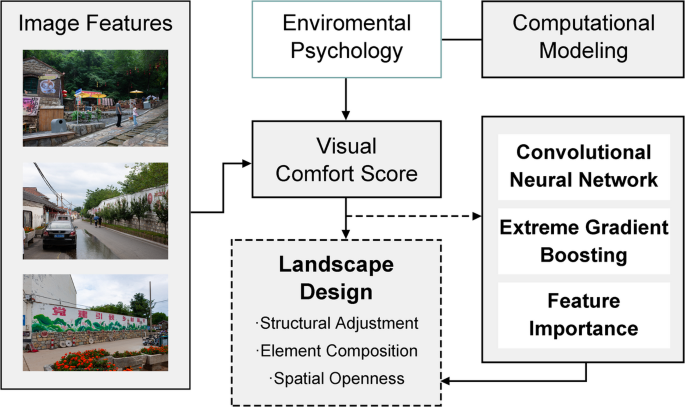5 Docker containers I use to manage my home like a pro
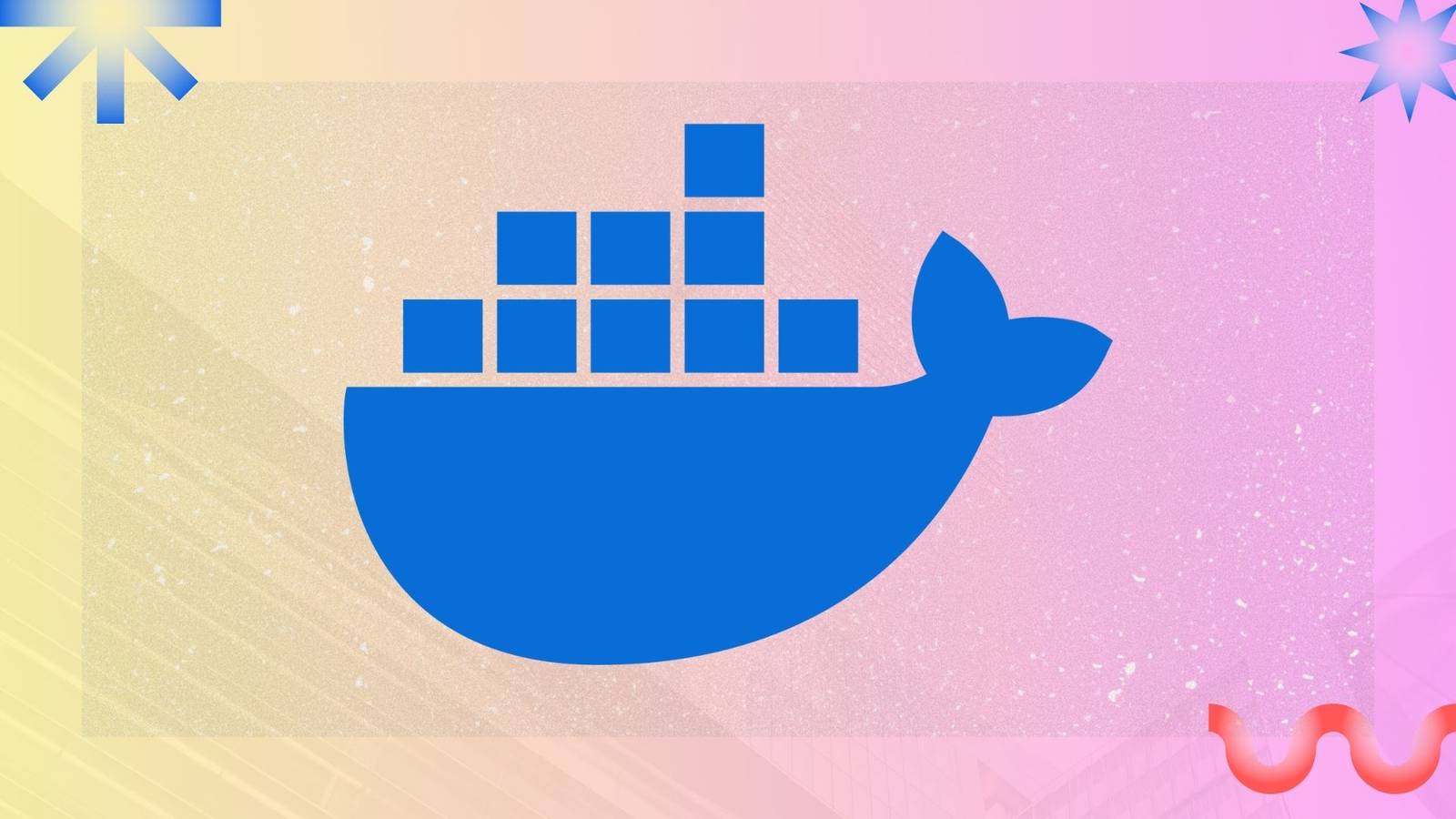
With endless tasks, recipes, personal projects, and notes, managing your home can be a tough task. You can always use traditional apps to get the job done. But what if you could take back control and run everything yourself? This is where Docker comes in. By using a handful of powerful and lightweight Docker containers, you can transform a single machine into the brain of your home.
Let me show you essential Docker containers that have helped me create a smart home that truly works for me.
Firefly III
Manage your home expenses like a pro
Firefly is an absolute must-have for anyone. Before that, I used to rely on an Excel spreadsheet to track my expenses and budgets, and it was a tedious, manual process. But Firefly III has transformed my home expenses management in no time.
First of all, it gives a neat dashboard where I can glance over everything. I can check my monthly subscription amount, the money left to spend, my net worth, and several graph views to understand where my money is going.
There is also a piggy bank function that I use to track money for my dream purchases, like the HP Elitebook and the Samsung M9 OLED monitor.
However, my favorite part is Rules, where I can create automations for frequent transactions. The possibilities are endless with it. Other features include multiple accounts, detailed reports, the ability to export expenses in different formats, budgets, and more.
Super Productivity
An ideal task and time management tool
Of all the tools in my home management, Super Productivity had the most direct impact on my daily work. I have always struggled to find a single, unified system for managing tasks and time.
Super Productivity offers all the neat add-ons in a single self-hosted package. I use it for everything. I create daily task lists and break down large projects into smaller, manageable to-dos.
I can access today’s tasks, schedule, planner, boards, and even tags right from the sidebar. When it comes to tasks, I can add descriptions, frequency, and even insert attachments.
The built-in Pomodoro timer is a lifesaver. It helps me stay focused on a single task for a set period. This has been quite handy for understanding where my time is actually going and helping me plan my home tasks more effectively.
The list of features continues with a calendar view that supports time blocking, the Eisenhower Matrix, powerful time tracking, and more.
Kitchenowl
A handy recipe and meal planner
This Docker container changed how my family manages food, grocery shopping, and plans meals. At its core, KitchenOwl is a self-hosted grocery list and recipe manager. The fact that it’s a Docker container means I had it up and running in minutes.
I like how it brings all of our food-related information into one place. My partner and I both have the app on our phones, and the shopping list syncs in real-time.
The biggest USP of Kitchenowl is recipe management and meal planning. I can import recipes (or manually add) from selected websites with a single click. It automatically scrapes ingredients, instructions, and even images.
When I’m planning out our meals for the week, I simply add the recipes to our meal plan, and Kitchenowl fills in the grocery list with all the ingredients we need.
Outline
A self-hosted Notion clone
As someone who constantly strives to optimize and document every aspect of my home and digital life, Outline has become a vital part of my self-hosted toolkit.
I think of it as my personal, private, and customizable version of Notion. While I love the collaborative and intuitive interface of Notion, I wanted a solution where all my data was stored on my own hardware. Outline, with its Docker container, delivered exactly that.
It offers a blazing-fast editor with Markdown support. It’s fast, and I can quickly jot down notes and create detailed documents. Outline also supports backlinks. I have a main Home Lab document, and from there, I link to individual pages for each service, like KitchenOwl and Firefly III.
This creates a structured and interconnected web of information. Outline has a long list of features like templates, pin, comments, history, insights, integration with third-party apps like Slack and GitHub, and more.
Home Assistant
Supercharge your smart home
Speaking of the top Docker containers to manage at home, how can I leave Home Assistant behind? It brings all my smart devices together on a single platform, regardless of their OEM.
It doesn’t matter if I’m using a Zigbee-based light switch, a Wi-Fi-connected thermostat, or a camera with a custom API; Home Assistant can certainly talk to it.
The automations I have built with Home Assistant have changed my daily routine. Besides, its dashboard is fully customizable, so I have created a central control panel that displays everything I care about at a glance. You can even use several add-ons with Home Assistant to spice up the experience. It’s the best example of what free and open-source software should be.
Docker the house
Adopting these Docker containers has been a huge productivity booster for me. It’s not just about centralizing services or saving a few dollars on subscriptions; it’s about taking ownership of my data and building a home system that is suited to my needs.
Of course, these are just my personal picks. The Docker community is vast and ever-growing. You shouldn’t limit yourself to these options only. For instance, you can use Vaultwarden to manage your passwords and even try Plex rivals like Jellyfin to build a personal media library.
link